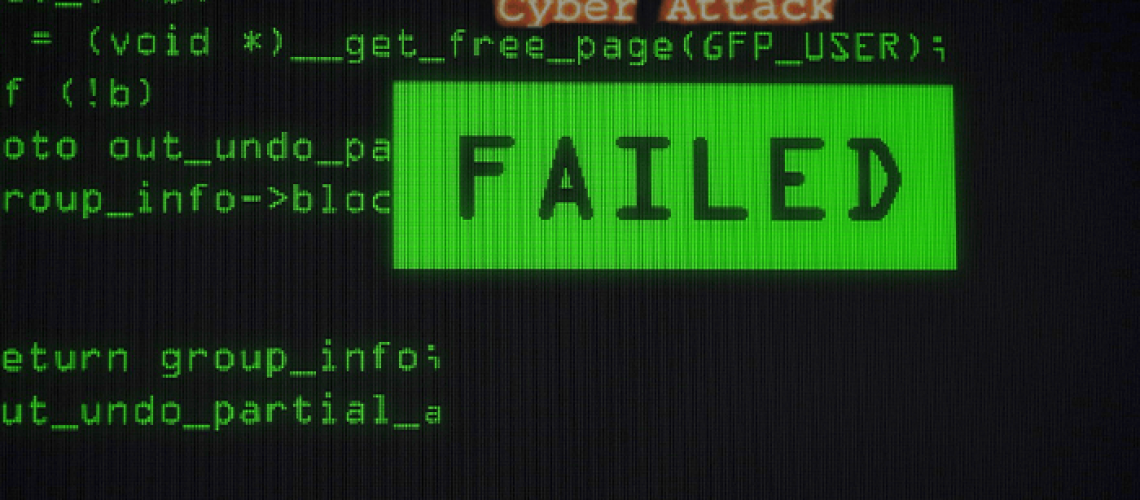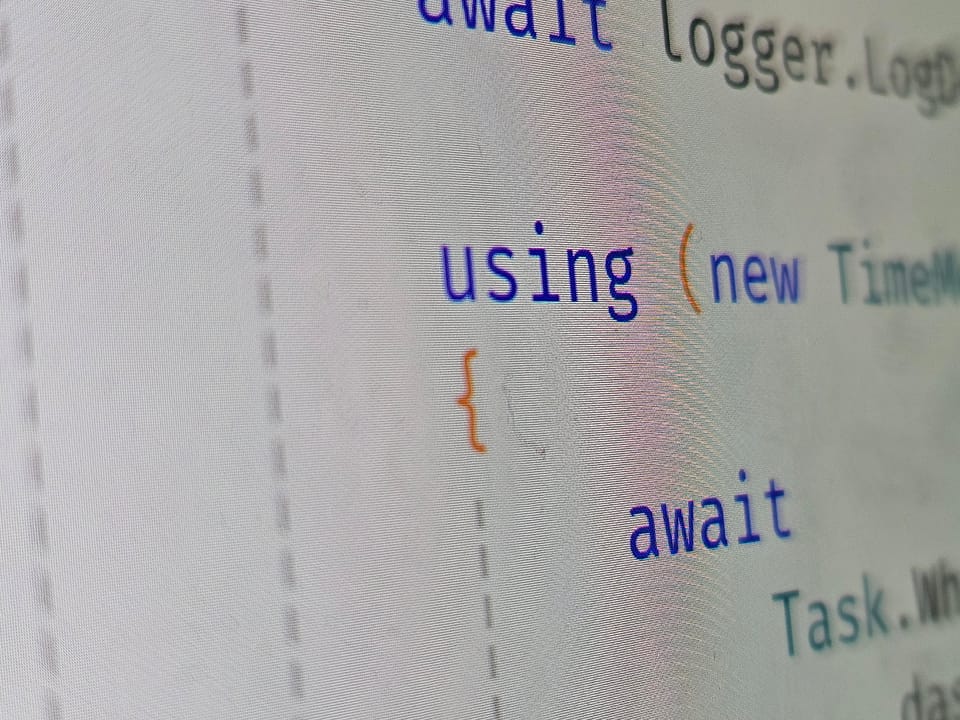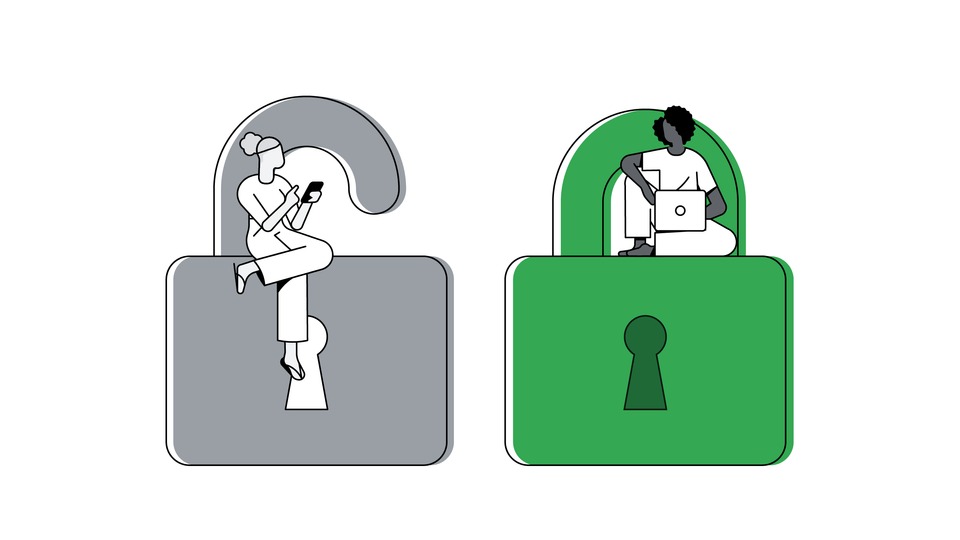Wiki JS Runtime Host on Windows
How to Host Wiki JS as a Service on a Windows VM, so that it automatically starts along with the system.
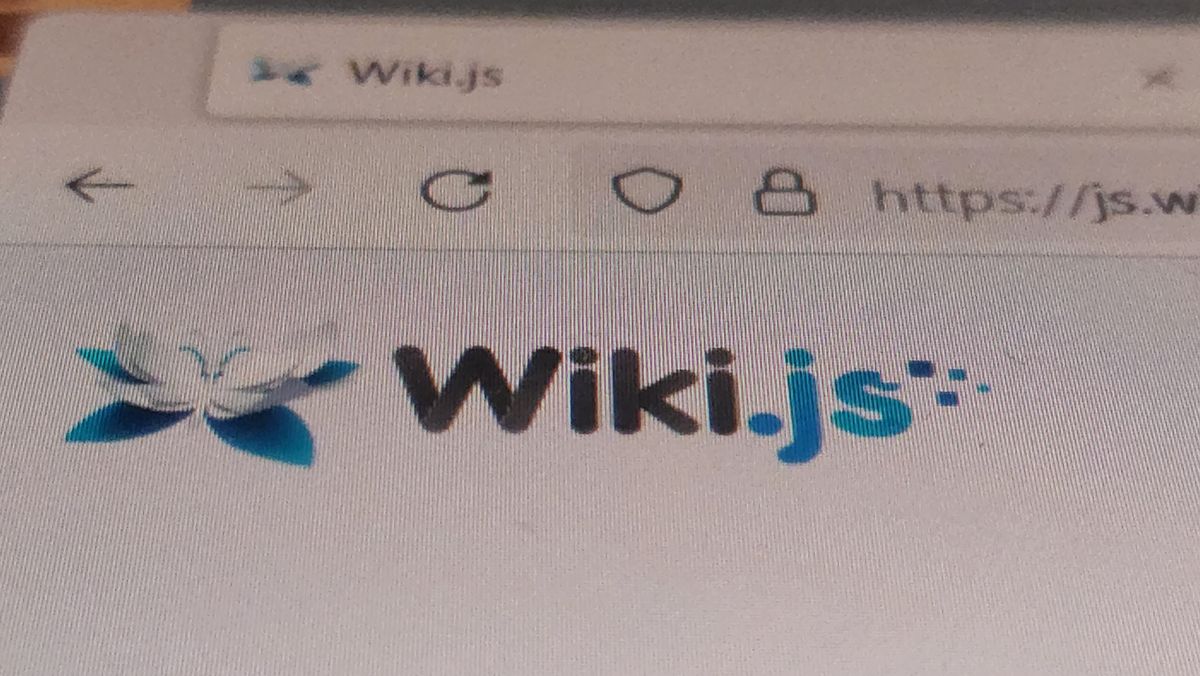
The problem I had here was to easily configure the runtime host for WikiJS on a Windows VM, so that it runs in the background and starts automatically with the system.
First of all, installing WikiJS on Windows is pretty well documented; I managed to have it up and running quite easily, ~30 mins: https://docs.requarks.io/install/windows.
But, setting it up to run as a service (https://docs.requarks.io/install/windows#run-as-service) was practically impossible. It's not actually documented, it simply presents some references to utilities that can potentially run any node app as a service. I, for one, did not manage to set up any of those on a Windows Server VM.
So... the solution I found, which is not documented anywhere: Task Scheduler.
Basically, open up the Windows Task Scheduler (run: taskschd.msc) and create a new Scheduled Task with the settings described below.
Here are the settings:
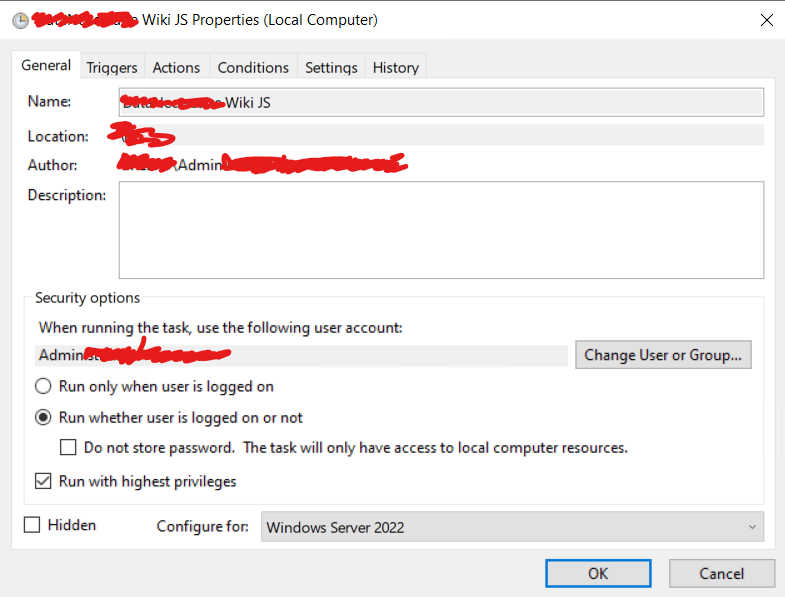
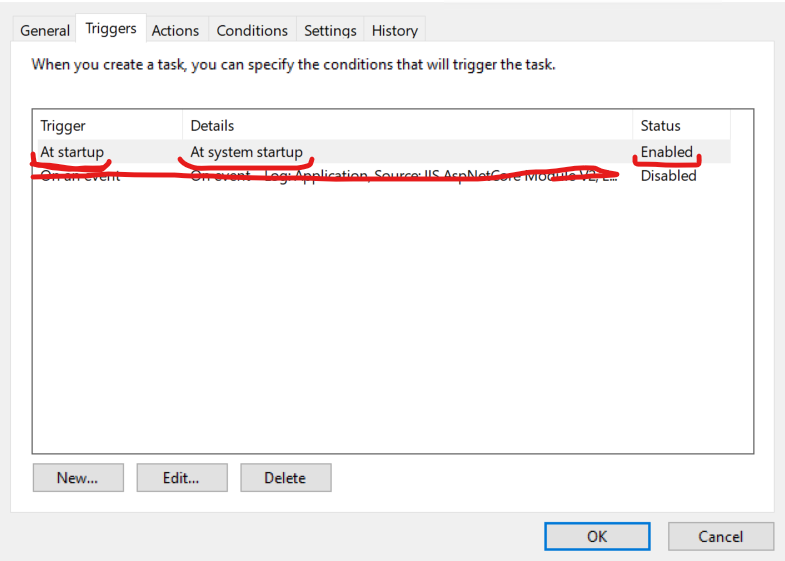
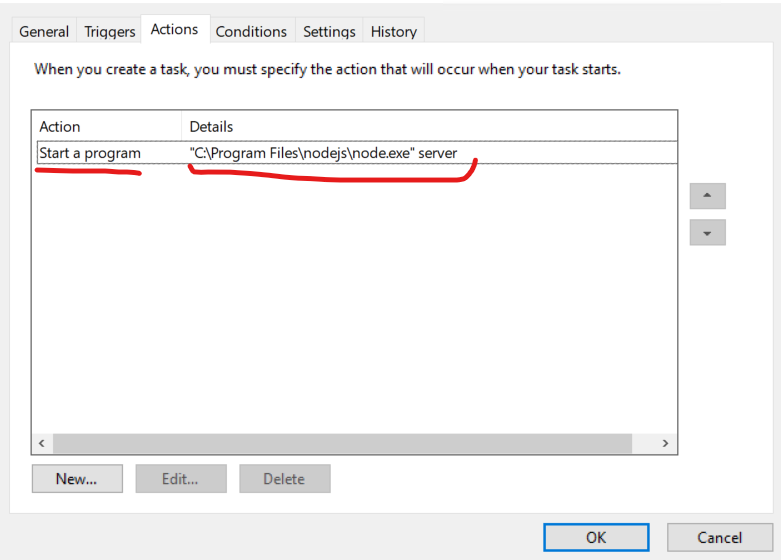
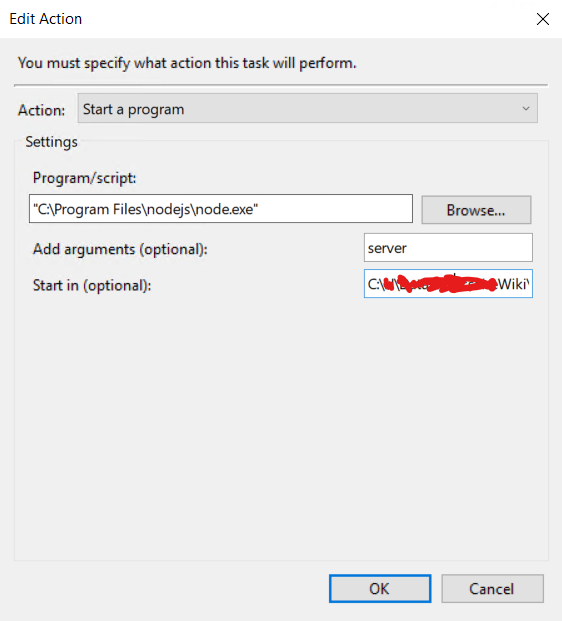
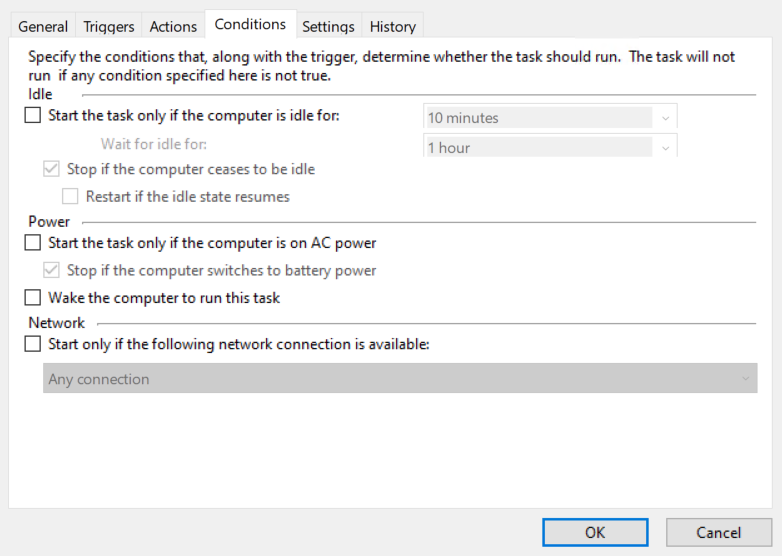
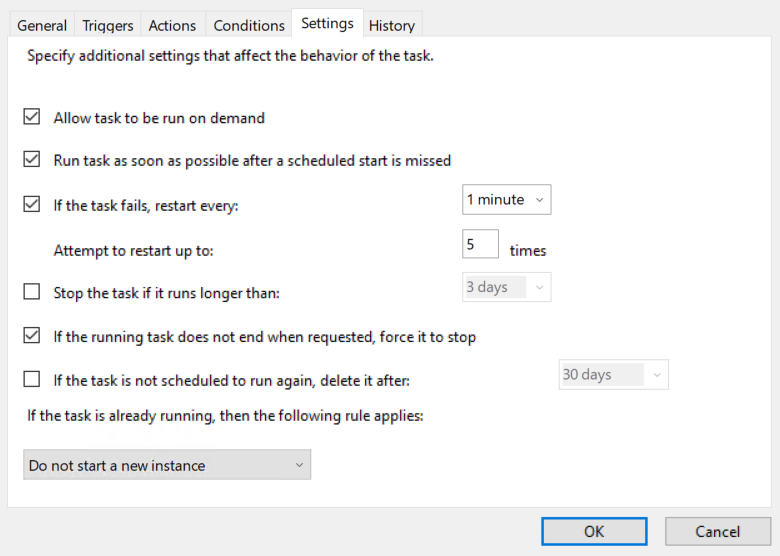
That's it.